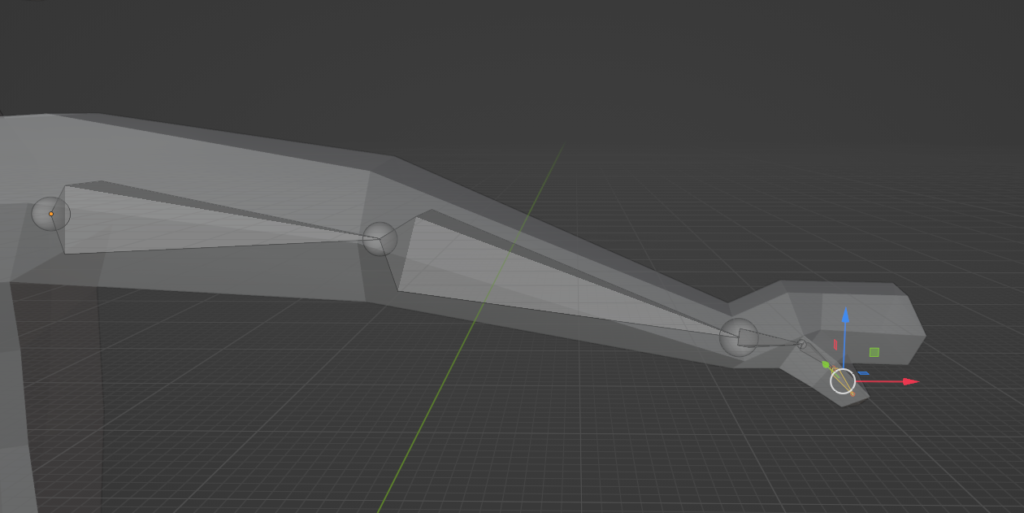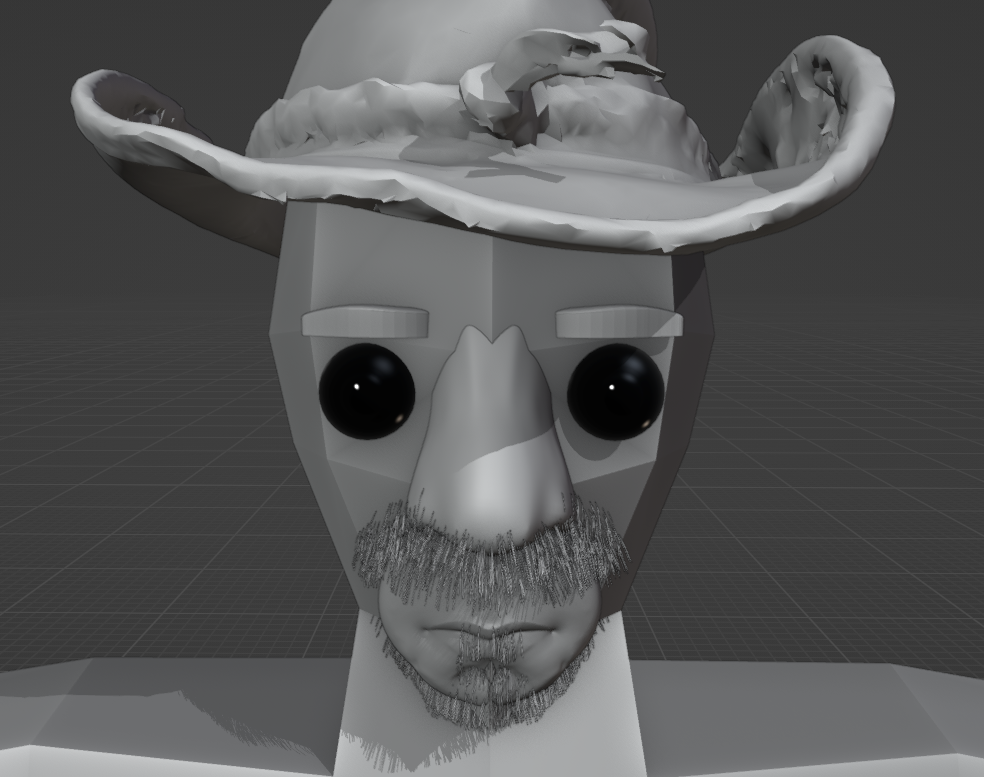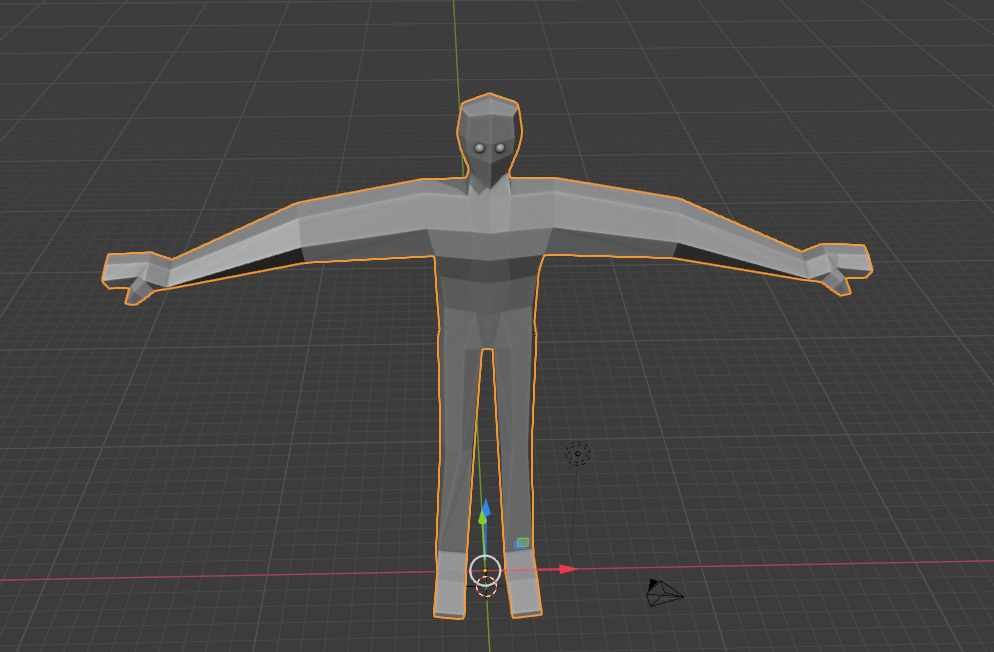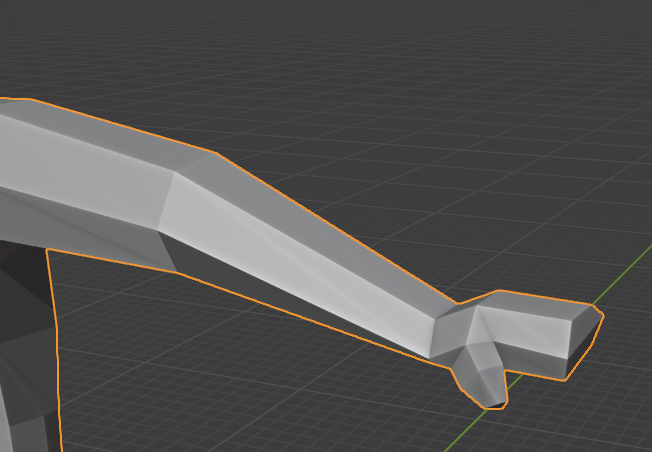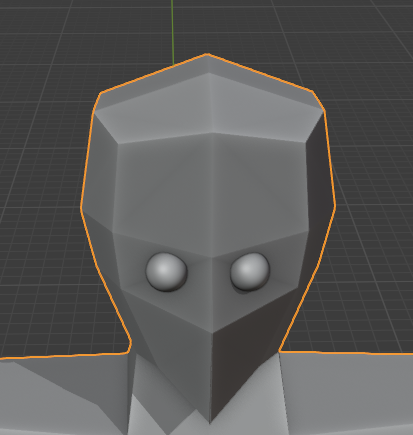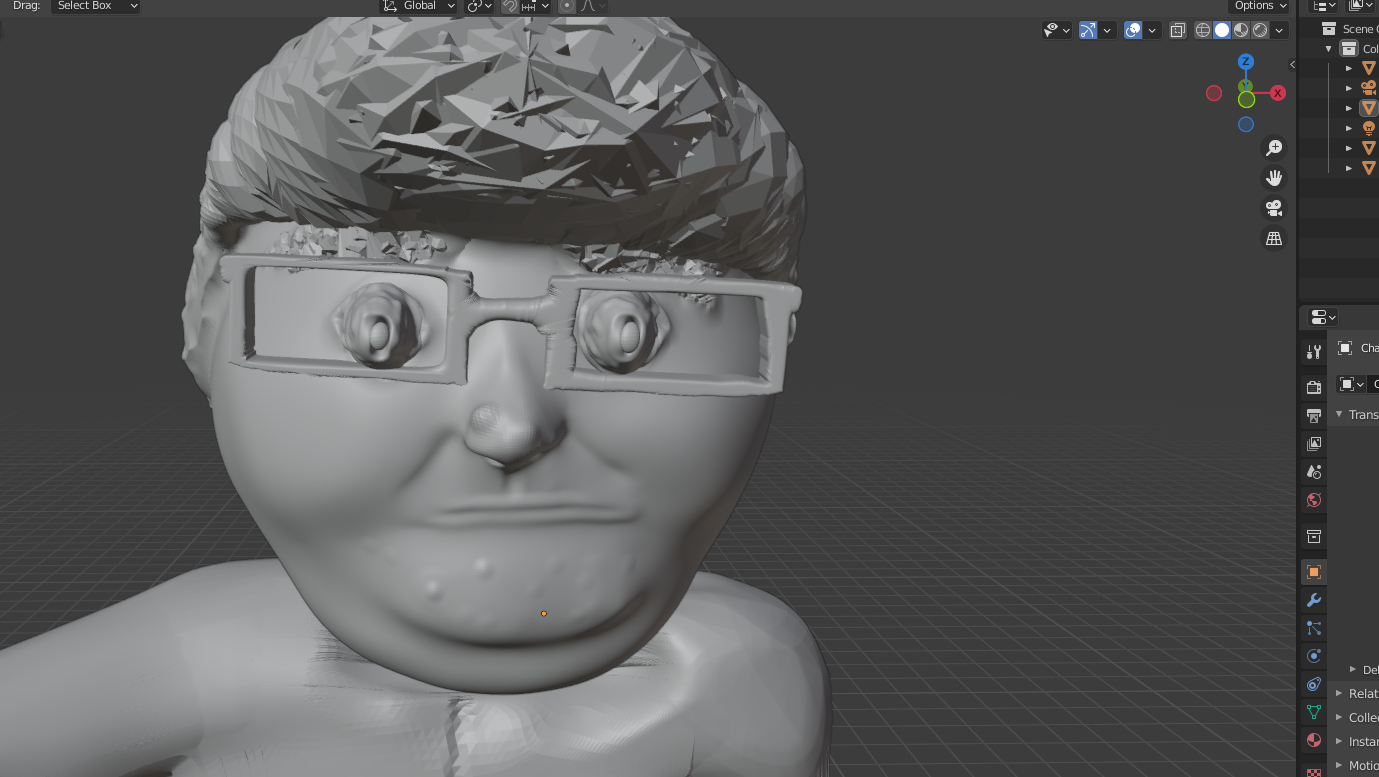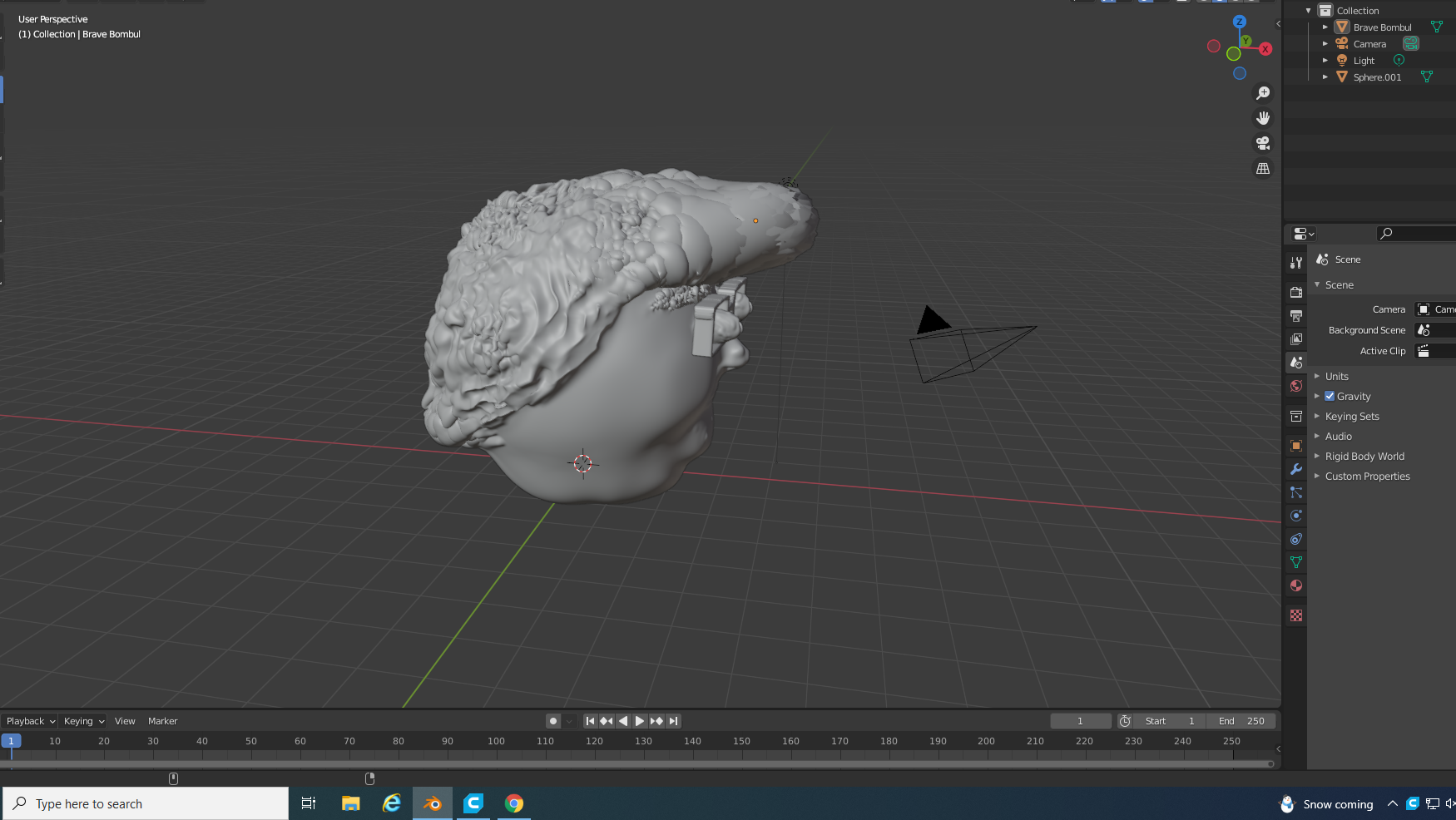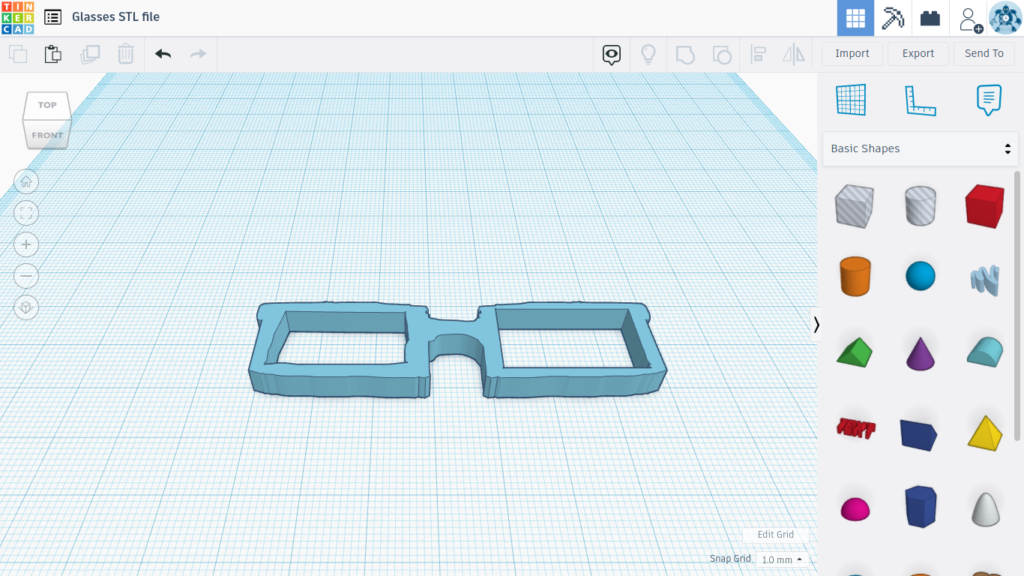There was only one new thing I did and I learned how to make fins on something. You can extend the object’s vertices and if you do two of them at the same time it can extend a flat surface off of the object. Then you take the knife tool and you cut out a shape that makes it look like fins.
I showed that I know how to make a model in Blender and what to do to make it. Like extending the faces of the object to make it bigger. And I also added fins which I now know how to do.
I learned the skills I needed by just trying them myself and maybe from a few videos, like this one, https://www.youtube.com/watch?v=Ljl_QFs9xhE. Another video I learned from is this one, https://www.youtube.com/watch?v=nIoXOplUvAw. That one taught me a lot about how to use the basics in Blender.
The project went okay, but it wasn’t want I really wanted to make. I wanted to make a dragon, but I ended up making a sea serpent instead. Thankfully sea serpents and dragons look similar, so I sort of accomplished what I wanted to do from the beginning.
I would continue this because I think this project was fun and I would like to see if I could actually make a dragon instead of a sea serpent. I would do it by erasing the big tail and then trying to figure out how to make a body. Then I would add legs and maybe wings too.
I enjoyed all the activities we did in class. One thing I think should be changed though is the class should have a big project and continue with it the whole year. Maybe have one or two small projects in between, but the rest is a big project. But the way it is now isn’t that bad. I think this class was cool and fun.